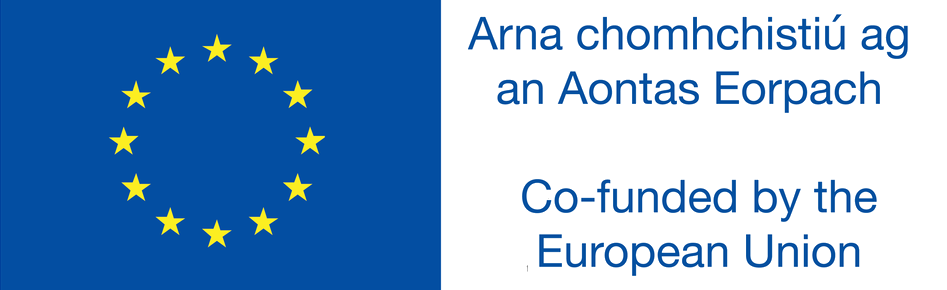MyGovID is a single secure login which makes it easier to access a range of government services.
You can use your MyGovID account to apply for social welfare services on MyWelfare.ie. You can also use it to access other government services online.
How to create a basic MyGovID account
To sign up for a basic MyGovID account online, all you need is your name and an email address.
- to start, go to MyGovID.ie click the ‘create an account now’ button on the top right corner of the page
- fill in your details, including your full name, your email address and the password you want associated with your account. Tick the box confirming that you are over 16 years of age and click the ‘create account’ button
- a 6-digit code will be sent to your email address. Enter this code to confirm your email address. You will then see a confirmation screen, where you can click ‘next’
- for the final step, you will be asked to read the MyGovID privacy statement and to agree to the terms and conditions. Click ‘I agree’ to accept
- you now have a basic MyGovID account
How to verify your basic MyGovID account
To gain access to all the services available through your MyGovID, you will need to verify your basic MyGovID account. To do this, you will need your PPS number, your Public Services Card and a phone number that has been verified by the department.
- go to MyGovID.ie and click the ‘login with MyGovID’ button on the top right corner of the page
- enter your email address and password to login
- once you are logged in, click the ‘verify your account’ link on the top right corner of the page
- on this page, you will be asked to enter your PPS Number. Once entered, click ‘next’
- you will then be asked to enter details found on your Public Services Card (PSC), including your PSC number and PSC expiry date. Click ‘next’ to continue
- a 6-digit code will be sent to the mobile phone number which is associated with your PSC. Enter this code and click ‘confirm code’
- your MyGovID account is now verified